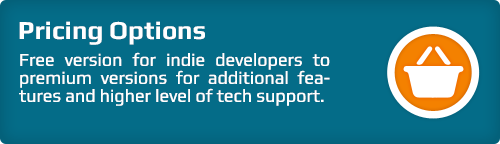About GAF
Introduction
GAF stands for Generic Animation Format. GAF is designed to store Flash animations in an open cross-platform format for further playback in a multitude of game development frameworks and devices. GAF enables artists and animators to use Flash CS for creating complex animations and seamlessly use them with various game development frameworks.
Benefits
GAF Converter analyzes the bytecode of each SWF file and creates a GAF file which provides the following benefits:
- Smaller size The traditional animation conversion process generates an image for each frame of the animation thus greatly increasing overall file size. However the GAF animation file stores only unique parts of the animation in a texture atlas and a highly compressed binary config file describing object positions and transformations.
- Art requirements GAF supports 99% of what can be created in Flash, so your artists and animators don’t need any special planning or preparations of their SWF files before converting.
- High performance The GAF conversion process involves numerous optimizations to increase playback performance across all platforms and frameworks. The performance of GAF runtimes is much better than that of the Flash player.
GAF Converter Features
Standalone application
GAF Converter is a standalone application that works directly from your Windows or Mac computer. Conversion of animations becomes even faster and more reliable.
Mask support
Feel free to animate and apply masks to static and animated objects. GAF supports simple rectangular masks that are applied to whole animations to achieve clipping.
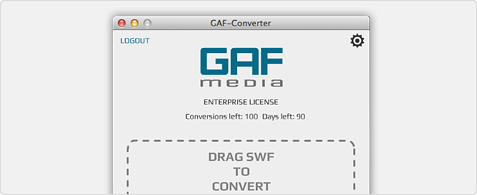
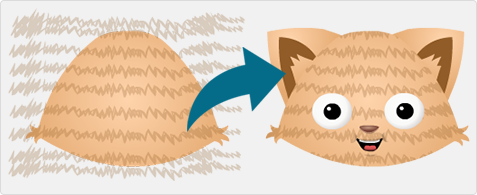
Filters
GAF Converter supports Blur, Glow, Dropshadow and color transform filters. The tool also optimizes nonanimated filters and bakes them into the texture atlas.
No limitations on timeline
You can create animations with any internal structure and with any depth of nesting. During the conversion, animations are optimized and merged into a single time line.
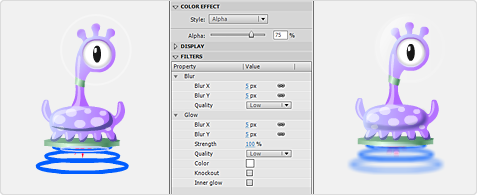
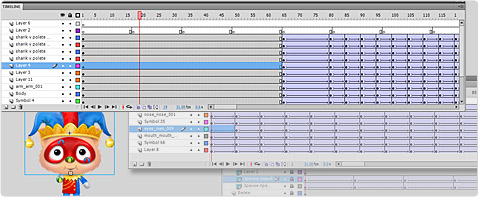
Conversion of shape tweens
Easily use shape tweens for creating morph animations and other various visual effects. Shape tweens are converted into frame sequences for high performance playback.
Frame labels
Use frame labels to define different parts of animations such as game character movements. You can also access parts of your animations after conversion.

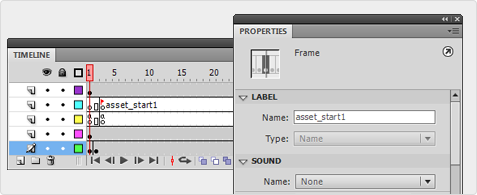
Optimized texture atlas
When the GAF Converter generates the texture atlas it also takes into account the scale value of symbols. Sprites are never saved larger than required for playback. Bitmap sprites are also optimized to support pixel perfect animations.
Binary config
GAF includes a highly compressed binary config describing each frame of the animation. Compression minimizes file size and the binary structure highly improves animation loading speed.

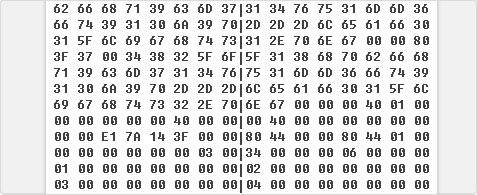
GAF Bundles
Multiple SWF animations can be converted into a single GAF Bundle (single texture atlas and multiple configs). The GAF conversion process will pack your animations and remove duplicate sprites across all animations thus saving file size and decreasing memory consumption.
Multi-resolution targeting
Run the GAF Converter just once and it will generate numerous atlases to support SD and HD resolutions as well as resolutions that support all Android screen resolutions.


Expanded settings
The GAF Converter supports multiple settings to adjust the converted animation for particular size and resolution needs. For example, you can set up scales, CSFs, atlases sizes, etc.
One format for all frameworks
The GAF Converter exports animations to the Generic Animation Format for playback on all the frameworks.
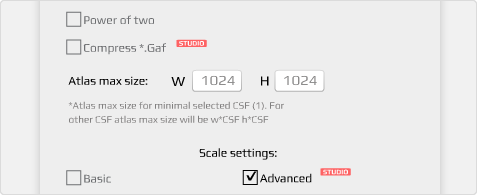

Playback Libraries
Once you have converted your animations into the GAF files, you will need to render those animations in your games. The GAF Runtimes are open source libraries (or plugins) that allow your game toolkit to load and render animations in your games.
The GAF Runtimes support full animations playback API that provides direct access to timeline, labels, and sprites. GAF Runtimes are built by game developers for game developers and are also used on our internal game projects.
The official runtimes are on GitHub (on open source basis) and in the Unity Asset Store.
Development
GAF Platform is under active development by a large team of senior developers with extensive experience building games. We are constantly working on improving our converter and runtimes.