Documentation
Preview Mode
The GAF Converter can work in two modes: Preview Mode and Logged-in Mode.
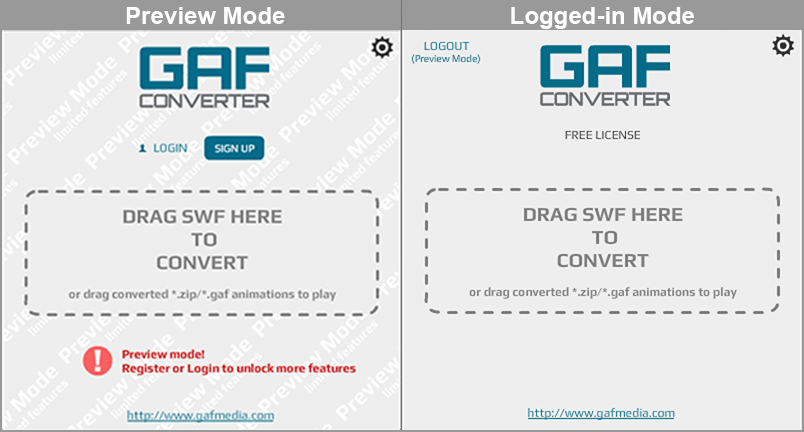
The Preview Mode is a mode of the GAF Converter which was created to show all the power of the GAF Converter to the user without registration.
The difference between Preview Mode and Logged-in Mode:
-
The Preview Mode can work completely offline, while Logged-in Mode requires internet connection for authentication;
-
The Preview Mode provides only basic conversion settings (general settings, conversion mode, texture atlas basic settings), while Logged-in Mode provides additional conversion settings (conversion source, texture atlas advanced settings, debug and optimization, etc.). You can find all the information about each conversion setting of the GAF Converter in the article Conversion settings.
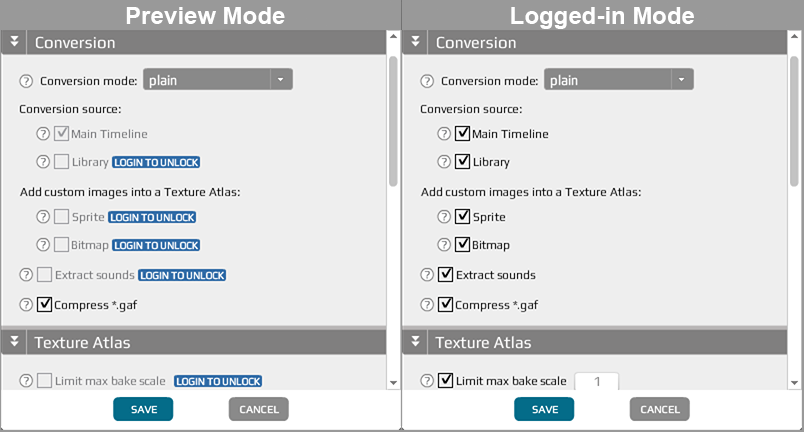
The Logged-in Mode provides conversion settings according to the license. But even Free license has much more conversion settings compared to the Preview Mode.
GAF Converter works in the Preview Mode right after the installation. To switch the GAF Converter into the Logged-in Mode, the user has to login using GAF Media account. If you want to switch back to Preview Mode you need to log out (press the LOGOUT button).