Documentation
Registration and Login
You can try the GAF Converter just by downloading the standalone version. Right after the installation Standalone GAF Converter works in the Preview Mode. The Preview Mode is a mode of the GAF Converter which was created to show all the power of the GAF Converter to the user without registration.
It works the same way as Logged-in Mode but provides only basic conversion settings (general settings, conversion mode and texture atlas basic settings).
Registration
To create an account on the GAF Media web-site click “SIGN UP” button in the standalone GAF Converter.

This will open a browser window on a registration page. Or you can go directly to the registration page on GAF Media web-site https://gafmedia.com/register.
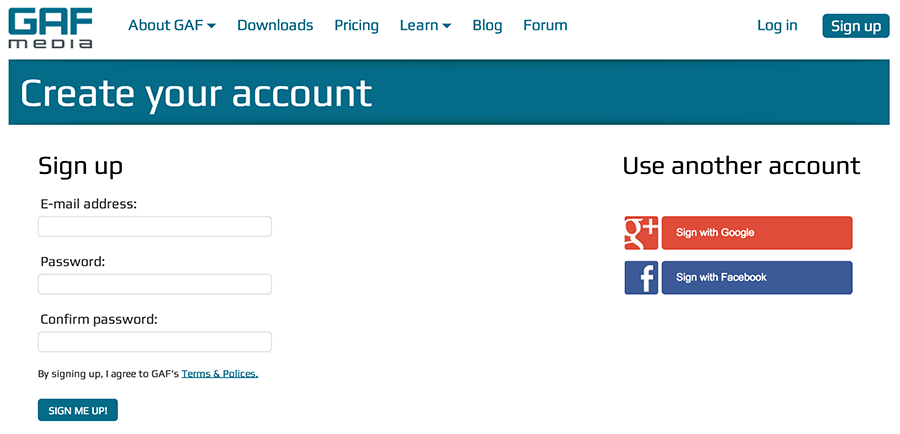
You can quickly sign up using your Google or Facebook account.
Login
If you already have an account on the GAF Media web-site, click the “LOGIN” button.

This will open a browser window on the login page. After the successful login you will see a popup window:
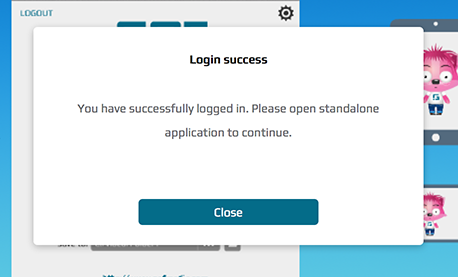
Close the window and switch back to the standalone application. You are already logged in.