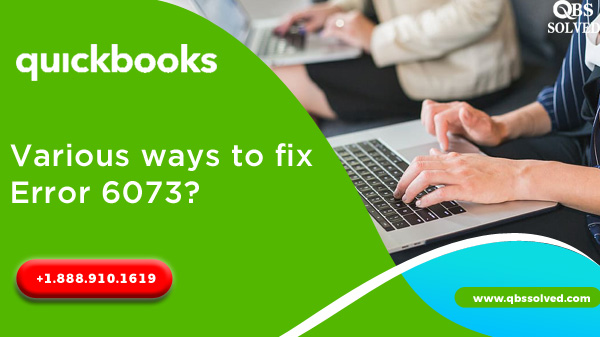Hello GAF Users!

This is one of the major updates of GAF Converter. Today we are releasing GAF Converter 5.0 with new features. We are excited to share the news with all of you! Try out the new Standalone GAF Converter 5.0! It is already available for download here.
New GAF Converter v5 features:
- Sound support;
- Adding custom images into a Texture Atlas;
- Atlas packing optimization with regions rotation;
- Offline Preview Mode without GAF watermark.
Sound support
The GAF Converter version 5.0 can extract sounds from animations inside SWF file and save them along with other GAF files for further playback. To turn this option on go to Conversion Settings Dialog → Conversion Panel → select “Extract sounds” checkbox. That's it. Now you can convert animations with sounds and GAF Converter will extract them along with an information about when each sound starts and stops playing during an animation playback.
The GAF Converter can extract sounds only in MP3 audio format. Sounds in other audio formats will be skipped. Also, animators can use the following Sync types: Event, Start, Stop (Stream is NOT supported and will be skipped by GAF Converter). Effects is not supported yet. More information about sounds in GAF can be found in the article Working with Sounds.
Please note: Currently only Starling and Cocos2D-X GAF playback libraries support this feature. Other libraries are under development and will support this feature in the near future.
Adding custom images into a Texture Atlas
Many developers have asked about a feature that will allow them to add custom graphics to the texture atlas. This is useful when you have a character animation and additional skins, that are created separately and are not used inside the character animation but still need to be included in the texture atlas. The 5.0 version now includes this feature!
Developers are able to add custom raster graphics (Bitmap) and vector graphics (Sprite). More information about "how to prepare graphics inside FLA file" and "how to turn on this feature inside the GAF Converter" please read article Adding custom images into a Texture Atlas.
Please note: Currently only Starling and Cocos2D-X GAF playback libraries support this feature. Other libraries are under development and will support this feature in the near future.
Region's rotation inside a Texture Atlas
We are continuously working on optimizing texture atlases to achieve the minimum possible size. Starting with version 5.0 of the GAF Converter will rotate regions to better fit inside the texture atlas. To turn on this feature go to Conversion Settings Dialog → Texture Atlas Panel → select “Allow region rotation” checkbox. That's it. The GAF Converter will then rotate regions in cases when they have a better fit in the texture atlas.
Please note: Currently only Starling and Cocos2D-X GAF playback libraries support this feature. Other libraries are under development and will support this feature in the near future.
Offline Preview Mode without GAF watermark
Starting with version 5.0 we have included a few improvements in Preview Mode. Now, if your computer has no internet connection, the GAF Converter starts working in Preview Mode so that you can work offline. We have also removed the GAF watermarks from Preview Mode so you can clearly see the conversion results. But only basic features are enabled in offline mode without access to advanced settings.
That's it! We hope you'll find the new features helpful. And please let us know your feedback in the comments box below.
Have a nice day!
The GAF Team.
 Ivan Shaban
Ivan Shaban
 Jens Eckervogt
Jens Eckervogt
 Roman Volkov
Roman Volkov